Sphero’s coding robots for kids and teens have near-endless applications in STEM learning, which help students learn the basics of coding and computer science.
One of the most engaging ways to deploy your Sphero equipment is to make “BattleBots” — robots programmed to compete against one another in gladiator-style challenges. Using a Sphero robot as the engine for a BattleBot, teachers can set up all sorts of games that will test students’ design, engineering, and coding skills in an exciting way.
This article discusses various techniques for building a BattleBot and looks at three great gaming suggestions developed by real-world educators and the Sphero team.
BattleBot Ideas Using Sphero Robots
With Sphero coding robots, educators can set up a broad range of activities that serve to develop students’ STEM skills while keeping them highly engaged. One particularly exciting application of our robots is the creation of Sphero BattleBots, which can be programmed to take part in different types of “battle” such as a medieval joust or wrestling match. Working alone or in teams, students will love BattleBot activities in the classroom — though teachers should take care to keep students focused on their learning objectives due to the high excitement levels involved!
Sphero currently offers four distinct types of robots: Sphero indi, Sphero Mini, Sphero BOLT, and Sphero RVR+. All these products can be used as part of a BattleBot activity, although we’ve found that many educators have achieved the best results from our ball-shaped bots like the Mini or BOLT, as these can easily be fitted with exterior structures.
Check out some of the Sphero BattleBot ideas below or devise your own robot challenges and tournaments.
Jousting Tournament
Suggested Sphero robots: Sphero BOLT
Suggested materials: Sphero Chariot accessory, plastic cups, pencils, tape, any other craft materials
To the untrained eye, the Sphero BOLT might not look like a knight on horseback, but with a bit of crafting (or with the Sphero Chariot accessory), students can build a “horse” and “knight” for their robot, then code it to take part in a jousting competition.
The simplest way to make a jousting knight is to place a plastic cup over a spherical robot and attach a pencil or stick-shaped object to function as the lance. The teacher can decide how much time goes into designing the knight: students can keep things basic or make more elaborate designs using crafting materials like cardstock and pipe cleaners. Our Jousting Tournament activity also contains printouts that allow students to adorn their horses with decorative caparisons and personalize their lance with a house banner.
The structure of the tournament can be adjusted as necessary (round robin, league table, etc.) but a basic jousting action — sending the BattleBot in a straight line to knock over the opposing Bot — can be programmed using the Roll block in the Blocks canvas. Overall, this activity will test students’ abilities in physics, engineering, and design.
Last Bot Standing
Suggested Sphero robots: BOLT, Mini
Suggested materials: plastic cups, wire, straws, pencils, popsicle sticks, cardstock, any other craft materials
Are your robots ready to rumble? While jousting encourages students to follow a fairly strict design template (a mounted knight with a lance), a fun alternative is to have a BattleBot tournament with unlimited design possibilities in which the Bots have more freedom of movement.
Educators can host a Last Robot Standing tournament in which students build a BattleBot capable of knocking over opposing Bots. The central idea is for each Bot to have a “shell” — ideally a plastic cup — that other Bots will attempt to topple using “weapons” attached to their shells. Popsicle sticks or toothpicks work well here. Students will use the Blocks canvas to program movements like rolling and spinning, looking to find optimal movements and speeds for dislodging their opponents’ shells without losing their own.
The competing robots should be enclosed within a defined battle arena, though educators can get creative with the tournament rules. Robots could be pitted 1 v 1 or all could be put into the arena at once. This activity serves to challenge students in engineering and slightly more advanced coding.
Robot Battleship
Suggested Sphero robots: BOLT, Mini
Suggested materials: masking tape or chalk, meter stick, printed “hit” and “miss” markers
Rather than having Sphero robots battle with one another, students can deploy their spherical robots as missiles to take part in a mathematical maritime battle. This variation on the classic Battleship game can help students understand mathematical concepts like axes and graph plotting while taking part in a fun activity.
Although building a BattleBot with crafting materials is not essential to this game, preparation can take a little time, as you will need to create two 10 x 10 grids on the floor (with each box of the grid measuring 25 x 25 cm) and print out markers for “hits” and “misses.”
The game can proceed like the classic Battleship game, but students will have to use their mathematics and coding skills to precisely send their spherical robot missiles (cannonballs, perhaps) along the grid to the desired coordinates. They will have to conduct testing to determine the correct speed and time values to move in increments of 25 cm.
Use the Versatility of Sphero Robots in the Classroom
Sphero coding robots are versatile pieces of equipment that can be used for all sorts of BattleBot games and challenges. Educators can try adapting classic game formats for use with their Sphero equipment or think outside the box to come up with entirely new games for their students. Throughout the process, students will test valuable engineering skills such as iterative design, testing, and refinement before the satisfying conclusion of the battle.
For more inspiration on building a BattleBot, browse our Community Activities in Sphero Edu and the Coding Robots section of our store.